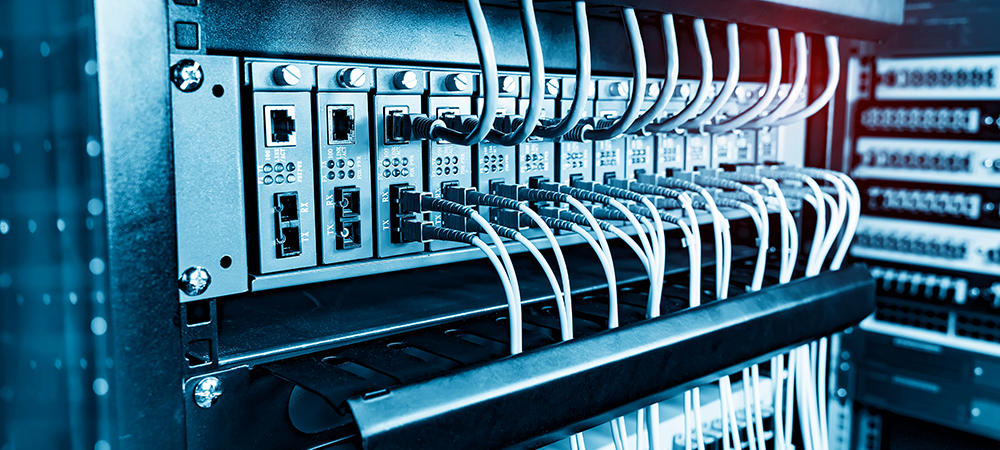Starting up a business can be daunting. And it can be even more daunting to consider which computer network you need. Four experts offer their advice on what to consider when setting up a business computer network, starting below with Jamie Akhtar, Co-founder and CEO of CyberSmart.
- Use commercial-grade equipment
Although you can use consumer or home networking products like routers and broadband packages, particularly if you’re a one-man band at this stage, it’s worth bearing in mind these won’t scale with your business.
As you grow, these won’t deliver the reliable communications and file sharing your business needs so it’s worth investing in business-grade infrastructure now to save you a lot of headaches in the future.
- Have reliability and redundancy in mind
Things go wrong in business, particularly when technology is involved, so be prepared. Back everything up regularly using the 3-2-1 strategy, segment your network to remove single points of failure vulnerabilities and encrypt any valuable or sensitive data to protect it should it fall into the wrong hands.
- Protect your network
Your network is the gateway to your business. Once a hacker gets past your network, they have access to everything – from sensitive company and customer data to intellectual property – so you need to protect it. There are a few simple things you can do to keep your network safe:
- Install a network firewall to filter traffic
- Use a virtual private network (VPN) to encrypt network traffic
- Regularly update your router’s firmware
- Segment your network
- Set good cybersecurity practices from the start
Effective cybersecurity covers people, processes and technology. And it’s far easier to stick to good cyber practices from the start than to go back and reset bad old habits or poor configurations later, once you’ve realised it’s a problem.
Not sure where to start? In the UK, consider completing the government-backed Cyber Essentials certification. It’ll help your business put in place the defences needed to protect your business against most cyberthreats.
Once you’ve got the basics in place, it’s also worth putting together a cybersecurity policy. This should cover roles and responsibilities, cybersecurity best practices and what to do in the event of a breach.
- Consider how you’ll work
Finally, you need to consider how and where your employees will work. How does that relate to your network? Well, if your business is going to adopt a hybrid or remote working policy it complicates things. How will you ensure the devices and home networks staff use are safe? Worse still, what if an employee uses an unsecured network at the local coffee shop? These are risks you need to consider. Fortunately, there are a few things you can do to mitigate the potential security pitfalls of remote working.
– Ensure all employees use a VPN to connect to your network
– Use secure passwords and multi-factor authentication on all devices
– Enable remote data wiping so administrators can delete sensitive data from lost or stolen devices
– Install full-disk decryption on company devices
Tom Bridge, Director of Product Management for Devices, JumpCloud:
Boosting productivity and optimising growth are particularly big challenges for small- and medium-sized enterprises. For an SME that’s focused on a secure, growth-oriented approach, here are a few tips:
Embrace the cloud for scalability and security. Setting up a network to support centralised IT empowers businesses to holistically manage everything – using the devices you love and understand (Macs, PCs, Linux, Android phones or iPhones, etc.); cloud and local resources, like Wi-Fi or file-sharing or command line access; SaaS apps; – without juggling an overwhelming number of point solutions. Organisations can accommodate workers, and their work, at any time or place, on any device.
Determine your organisation’s needs. Building a modern network involves first knowing your organisation’s needs, then deciding on foundational technologies. Much of what was once considered critical, like a wired LAN or networked phones, is now optional or unnecessary. Your SME can start with an IT audit to gain visibility into organisational needs, then evaluate the balance between budget and time in order to optimise tech spending. Required technologies may include switches for LAN connectivity and routers for Internet access; single sign-on (SSO) for unified IT access; and NAS, DAS or SAN solutions for data storage.
Adopt a zero trust network architecture (ZTNA) approach. Traditional VPNs may once have been the go-to, but today’s organisations are pursuing a ZTNA framework. Unlike traditional VPNs, which enable access to LANs by default, ZTNA solutions only allow access to applications, services and data to users as necessary. Remote workforces and their many mobile devices introduce new vulnerabilities; ZTNA incorporates mobile device management (MDM) for enhanced device security, monitoring network traffic and managing application access. Other elements of ZTNA include TLS encryptions vs. MPLS-based connection and sophisticated authentication controls such as multi-factor authentication (MFA), SSO and conditional access policies. ZTNA also evaluates risks based on various factors (like user identity and location), allowing for dynamic adjustment of authentication requirements and enhancing security by hiding IP addresses and granting device access only to approved applications.
Consider outside expertise. It’s not surprising that 90% of SMEs use an MSP. Smaller IT teams are challenged just as much as their enterprise counterparts by tool sprawl, evolving security threats and laggy technology. Engaging an MSP means engaging experts who are more up-to-date with new technologies and who have access to a broader suite of tools. Effective MSPs can design a network system with the specific challenges of your SME in mind. In turn, they can offer an important range of services, including system security, cloud storage, system monitoring, system management, managed backup, hardware procurement, Business Continuity or disaster recovery, help desk and change management. Look for an MSP that considers itself to be a partner, not just a provider.
Rajab Ali Virani, Managing Director, Vision Tech Solutions:
SMEs often walk the tightrope between constraints and aspirations. Unlike their larger counterparts, SMEs grapple with budgetary restrictions and a relative lack of technical expertise. As they are prone to operational changes and strategic shifts from time to time, they could be consumed by doubts in deciding the capacity of the network and associated devices. Therefore, at Vision Tech Solutions, we advise SMEs to outline their operational requirements and goals beforehand. That helps build a future-proof network architecture that can adapt to operational changes.
One of the first critical tasks SMEs perform is deciding the network type: wired, wireless or hybrid. Wired networks powered by ethernet cables offer more stability, whereas wireless ones characterise flexibility and free movement. Hybrid networks are a combination of both. The choice determines various outcomes, such as future scalability, security and costs. Each network type requires specific devices like a modem, router, LAN/patch cables and switches.
The subsequent selection of these devices, too, must be done strategically, factoring in the present and future operational requirements. For example, switches, which serve as the centrepiece of a network architecture and connect various devices, are categorised as managed and unmanaged. Managed switches offer configurable security settings; unmanaged ones do not. Similarly, patch panels, ethernet ports, etc. must be selected wisely to build a robust network architecture.
We focus heavily on the selection of servers because of their implications for an SME’s data storage, transmission and security. Recommended cloud solutions like AWS and Microsoft Azure enable SMEs to reduce initial capital and avoid paying exorbitant prices for on-premises data storage and servers. It is advisable to periodically back up the data using external hard drives and ensure business continuity in the unlikely event of server crashes.
The device and server selection are followed by another mission-critical task: connection and configuration. As connectivity is the primary reason to set up a network architecture, it must be established effectively and securely. We conduct multiple checks across access points to ensure the Internet connection is stable and data transmission between systems across the architecture is seamless and secure. Each device and component must be configured by trained technicians to ensure optimal network performance and minimal latency. The competitive business landscape that SMEs navigate necessitates optimal network performance at all times.
In recent years, we have continually ramped up our firewall solutions, especially for SMEs. That priority is rooted in our acknowledgement of the much-reported finding that SMEs accounted for 43% of the cyberattacks faced annually, losing US$25,000 on average in ransom and other losses. Firewall network security is the most vital layer of protection to stay secure and prepared against bad actors and attack vectors. We advise SMEs across business and industry to prioritise data protection, periodically review firewall reports and improve preparedness.
Firewall’s ability to protect the network can be supported by installing business-grade antivirus solutions in the systems. We insist on procuring business-grade, not consumer series, solutions for SMEs because of their added functionalities for reliable communications and secure operations.
Jonathan Kettledas, Managing Director, NanoTek:
We live in a data driven and fast paced world and it’s important for SMEs to establish a robust network to aid their growth. However, setting up a computer network can be daunting; here are few tips to help SMEs get started.
Prioritise connectivity. Think of network connectivity like roads that connect different places. In this case, the ‘places’ are your devices, and the ‘roads’ are the connections between them. In many cases, you will hear a technician speaking about ‘traffic’ on the network. This means that when there’s traffic, your information is successfully travelling to its destination. To have smooth, quick and free-flowing traffic you need to ensure the chosen Internet package has network infrastructure that provides connectivity, reliability, scalability and security.
- Good Internet package. The speed of the Internet is vital to the speed at which data will travel in your network, the higher the Internet speed the quicker your devices and their applications will respond. There is no one-size-fits-all when it comes to Internet packages, but fibre optics are by far the best solution for a business network as it has high-speed data transmission.
- Reliable infrastructure. Along with your Internet you will need a few additional items such as switch, cabling and access points. Devices such as printers, desktops, phones, CCTV recorders, Smart TVs are on the network, but they need to have clear roads leading to one another. This is achieved by using a managed switch that can help to connect and segment your network. It’s important to place parameters around the flow of traffic which improves security and scalability.
- A managed switch will have to be configured by a network engineer to access a reliable network. A router’s wireless coverage has a short range, and it’s important to use access points to cover all network dead spots. An access point gives all wireless devices consistent connectivity.
- Security, backups and disaster recovery are extremely important because information and data is invaluable. It’s advisable to sign a retainer with a network technician to ensure that backups and network maintenance are done consistently. It’s advisable to make use of cloud solutions such as One Drive to back up data on devices but holistic security on a network should always be the first option.
These are a few tips on the fundamentals to ensure SMEs have a reliable computer network. No matter the scale of the business, a solid network will really assist in improving and securing an SME’s network.